Ultimate Guide to iDoser Software and Doses
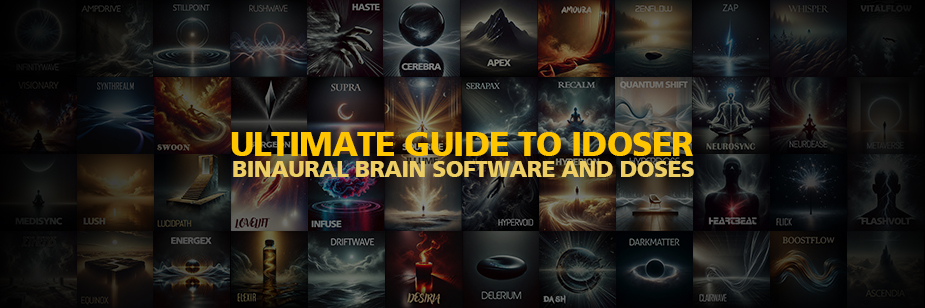
iDoser software offers a revolutionary way to explore the power of binaural beats, digital doses, and brainwave entrainment. This guide reveals everything you need to know to fully experience altered states using the latest features, enhancements, and expert techniques.
What is iDoser? Understanding the Software
iDoser software is a powerful tool designed to simulate real mental and emotional states using binaural beats and digital doses. Unlike traditional audio apps, iDoser goes beyond simple soundscapes by combining brainwave entrainment with precisely engineered audio pulses. As a result, users experience altered states of consciousness, enhanced focus, relaxation, or even deep euphoria. Because the software is available for both Windows and Mac, it’s accessible to nearly every user. Moreover, iDoser’s sleek interface makes it incredibly easy to start your journey. Whether you’re seeking meditation, lucid dreams, or just a mental reset, iDoser software provides a customized experience. Above all, its scientifically designed binaural beats help synchronize the left and right brain hemispheres. Therefore, it’s an ideal solution for anyone curious about exploring digital doses and real-time brainwave entrainment from the comfort of home.
The Science Behind Binaural Brainwave Audio
To understand how iDoser software works, it helps to know the science of binaural beats and brainwave entrainment. When you listen to two slightly different frequencies in each ear, your brain perceives a third frequency, the difference between the two. This phenomenon is called a binaural beat, and it has been shown to synchronize brainwaves, creating states of calm, alertness, or even altered perception. iDoser uses this principle in its digital doses to guide the brain into specific states. While the science might sound complex, the results are surprisingly easy to feel. For instance, many users report deep meditative states or vivid mental imagery within minutes. Because brainwave entrainment is a natural response, it works well without external effort. Consequently, iDoser software stands out by combining neuroscience and entertainment for a truly immersive experience.
Key Features of iDoser for Windows and Mac
iDoser software delivers a highly immersive experience by combining powerful brainwave entrainment with the precision of binaural beats. Designed specifically for Windows and Mac, it uses a next-generation dosing engine that renders brainwave sequences in real time, resulting in an accurate and responsive session every time. Furthermore, the software features an advanced MP3 export tool, allowing users to convert their favorite digital doses into high-quality audio while maintaining full effectiveness. Additionally, the built-in HyperSkin Engine lets you personalize the interface, making each session visually unique. As if that weren’t enough, visual enhancements like chromatherapy and ambient moodscapes help deepen immersion. Because these tools work in harmony, users can unlock deeper levels of awareness, focus, and relaxation. For those seeking true mental expansion, iDoser software remains the most advanced platform for exploring digital doses and brainwave entrainment through binaural beats.
Getting Started with iDoser Software
Getting started with iDoser software is simple, especially if you’re eager to explore the world of binaural beats and brainwave entrainment. Whether you’re a seasoned user of digital doses or just beginning your journey, iDoser offers a clean and intuitive experience from the start. Because the software is available for both Windows and Mac, installation is accessible for nearly all users. More importantly, the platform delivers powerful sessions that synchronize your brainwaves for various effects like focus, euphoria, or deep meditation. Additionally, iDoser includes advanced features like mood-enhancing visualizations and MP3 export tools. By combining these features with a professional-grade audio engine, it ensures that each digital dose is delivered with accuracy. Ultimately, iDoser software offers a unique and highly customizable path to experiencing binaural beats and effective brainwave entrainment at home.
How to Download and Install iDoser on Your Device
To begin using iDoser software, first visit the official website and select your operating system—either Windows or Mac. Because the software is specifically designed to run efficiently on both platforms, the process is fast and straightforward. After downloading, launch the installer and follow the prompts to complete setup. Once installed, you’ll gain access to the core features that make iDoser unique. You can begin exploring digital doses that use binaural beats and brainwave entrainment to shift your mental state. Additionally, it’s important to ensure you’re using high-quality headphones to maximize effectiveness. As you install the software, take note of the options available, like visual customization and playback modes. These features further enhance your session experience. In just a few steps, you’ll unlock the full potential of iDoser software and begin your journey into the world of advanced digital doses.
Setting Up and Navigating the iDoser Interface
Once you launch iDoser software, you’ll find a clean and intuitive interface that makes it easy to begin using binaural beats and exploring digital doses. The main layout allows quick access to your dose library, playback controls, and optional visual enhancements. Because organization is key to a smooth session, the software is designed to help you quickly locate and play any dose. Moreover, you can enable options like chromatherapy or ambient moodscapes for deeper brainwave entrainment. If desired, you may also export doses to MP3 using the advanced export tool. Additionally, the HyperSkin Engine allows you to customize the look and feel of the interface. Altogether, these features combine to deliver a fluid and powerful user experience. Navigating the iDoser software is effortless, and you’ll be immersed in the world of digital doses and brainwave entrainment within minutes.
Exploring the Latest iDoser Doses
iDoser software continues to push the boundaries of brainwave entrainment through a growing collection of digital doses designed for every kind of mental state. As new releases arrive, users gain access to highly targeted sessions that cover everything from meditation and focus to more experimental and immersive journeys. For example, the recently released Ascension Pack, Burst Pack, and Dimensions Pack each feature unique doses like Hyperion, Zap, and Metaverse. Each of these uses powerful binaural beats to influence brain activity in specific and often profound ways. Because iDoser software is built for precision, these digital doses are rendered in ultra-high fidelity for maximum impact. In addition, each new pack expands the possibilities for deep personal exploration. As a result, users can consistently discover fresh, expertly crafted brainwave entrainment experiences using the latest updates from iDoser software and binaural beats.
Top New Doses Released and What They Do
The newest digital doses available for iDoser software provide fresh and exciting ways to experience brainwave entrainment. For instance, the Balance Pack introduces options like Serapax and NeuroEase, which use calming binaural beats to encourage emotional clarity and peace. Meanwhile, the Burst Pack offers fast-acting doses such as Zap and Dash, both designed to elevate energy and sharpen focus. In contrast, the Dimensions Pack includes doses like Metaverse and QuantumShift, which simulate surreal and imaginative mental states. Because each digital dose uses advanced audio technology, iDoser software delivers immersive results tailored to specific outcomes. Furthermore, these sessions blend creative audio engineering with precise brainwave entrainment techniques. Whether you want spiritual growth, mental stimulation, or relaxation, these new releases offer something for every goal.
How to Choose the Right Dose for Your Experience
Choosing the right digital doses in iDoser software depends on your goals, mood, and experience level. First, consider why you want to use binaural beats—whether for stress relief, creativity, energy, or spiritual depth. Next, browse dose categories like Calm, Stim, or Spirit, each designed for specific brainwave entrainment results. For example, Calm doses use relaxing tones, while Stim focuses on mental clarity and alertness. Spirit doses aim to open introspective or meditative states. Because each digital dose affects your brain differently, it’s best to read descriptions and match them with your intent. Additionally, pay attention to length and intensity ratings if available. Since iDoser software supports a wide range of styles, it’s easy to customize your journey. With mindful selection, you can achieve powerful effects using digital doses, binaural beats, and expert-level brainwave entrainment sessions that support lucid dreaming.
Maximizing Your iDoser Experience
To truly unlock the full potential of iDoser software, users should focus not only on what digital doses they choose, but also how they prepare for each session. While binaural beats naturally facilitate brainwave entrainment, creating the right environment dramatically improves results. For example, using high-quality headphones ensures proper audio separation, which is essential. Additionally, finding a quiet, distraction-free space helps your brain tune into the intended frequencies. Many users benefit from dimming lights, closing their eyes, or adding calming scents. Furthermore, it helps to schedule your session during a time of day when you’re relaxed and not rushed. Because digital doses work best when your mind is open and calm, mental preparation plays a vital role. With consistent practice, you’ll achieve deeper states of consciousness and get the most from iDoser software and binaural beats, especially when combined with mindfulness techniques.
Tips for Achieving Deeper Brainwave States
To reach deeper states using iDoser software, you must combine intention with proper technique. Start by selecting digital doses that align with your desired outcome: relaxation, energy, focus, or spiritual clarity. Then, wear over-ear headphones to ensure effective delivery of binaural beats, which play slightly different tones in each ear. This difference triggers brainwave entrainment, allowing your brain to naturally follow the frequency. Moreover, clear your mind of distractions beforehand by meditating or breathing deeply for a few minutes. You should also avoid multitasking, as full immersion enhances effectiveness. Because each digital dose is carefully engineered, respecting its flow improves your session quality. Finally, journaling your experiences helps track which doses and settings work best. When used intentionally, iDoser software becomes a powerful tool for exploring brainwave entrainment through immersive, finely tuned binaural beats and specialized digital dose experiences.
Enhancing Sessions with Visuals and Moodscapes
To elevate your experience with iDoser software, take full advantage of its built-in visual enhancements and ambient moodscapes. These features work alongside binaural beats to create a more immersive environment for effective brainwave entrainment. Visual chromatherapy adds calming or stimulating color patterns on screen. This helps to align your mental state with the intended effects of each session. In addition, ambient moodscapes provide soothing background audio that blends seamlessly with digital doses, deepening your focus or relaxation. Because these elements synchronize with the audio, they enhance the overall intensity and engagement of every dose. You can enable or disable them easily based on your personal preferences. Although subtle, these enhancements make a noticeable difference. When combined, moodscapes and visuals amplify the impact of binaural beats. This makes each session with iDoser software and digital doses more powerful and effective.
Whether you seek relaxation, energy, or transformation, iDoser software empowers you through binaural beats, digital doses, and advanced brainwave entrainment. With the right tools and mindset, you can unlock deeper consciousness and enhance your life through this immersive audio experience.
CLICK HERE TO DOWNLOAD iDOSER FREE
TO ALL OUR READERS, today we humbly ask you to help our little blog. For over ten years now, BinauralBlog.com has been producing fantastic mindfulness articles. We do not beg for donations, use any intrusive popups, sell any form of user data, or fill our content with ads. How do we sustain ourselves? We need shares, plain and simple. The time has come for us to make a simple request. Please, if you enjoyed this article and want us to keep producing content - use any (or all) of the CIRCULAR SHARE BUTTONS ABOVE to help support our little blog. Thank you from the Binaural Blog, Founder & Team


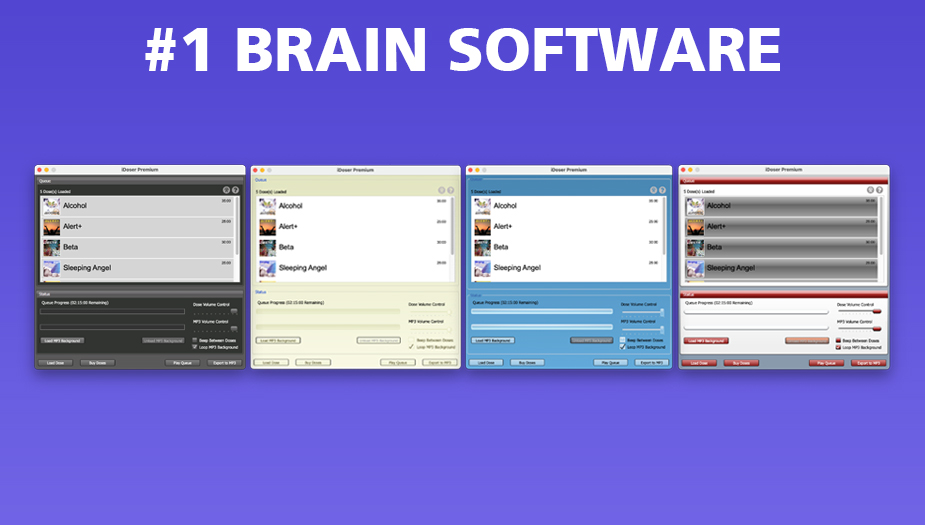




Going to download it! Thanks for the detailed explanation of binaural beats and how brainwave entrainment works.
Never heard of iDoser before this but I’m totally intrigued. I’ve messed around with meditation apps, but this sounds way more intense and personalized.
I’ll admit I was a little skeptical going in brainwave entrainment sounds like something out of a sci-fi movie.
I’ve been using iDoser for years and this blog post really captures what makes it stand out.
The visual stuff sounds cool, but I’m mostly here for the audio side and the idea of syncing brainwaves.